The direct link to log on to My First Term Planner for your School of Natural Sciences major is:
https://integ1-prod.ucmerced.edu:8100/udirect/plan/manage/display-plans.html
When you review the ROADMAP (left side) or add a course to your PLANNER (right side) you may see a “flag”.
Flags are symbols that indicate important information about the course that is flagged:
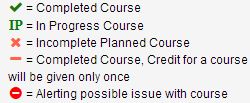
TWO COMMON FLAGS:
- A flag may alert you to a possible issue if you haven’t met the prerequisite for a course. A prerequisite is something that you must have completed before you enroll in that class.
- A flag may alert you to an issue when you drag only part of a class onto the planner. This is a common problem with BIO 001 and 001L (lab), PHYS 008 and 008L (lab), and PHYS 018 and 018L (lab).
For BIO 001, PHYS 008, and PHYS 018:
Be sure to drag the lecture course (BIO 001, PHYS 008, PHYS 018) AND the appropriate lab (BIO 001L, PHYS 008L, PHYS 018L) over to the planner.
If you click on some of the flags, a small window will open to indicate the reason for the flag.
Depending on the issue, you may need to remove that course from your planner and add a different course.
This often happens if you try to add a class to your planner but have not completed the prerequisite for that class.
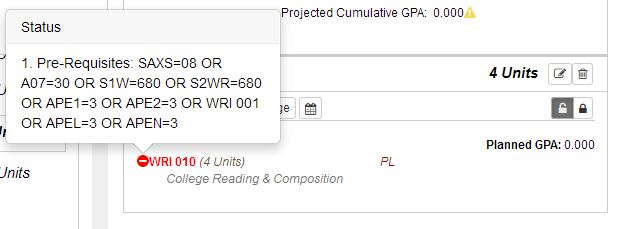
Next: review the section on HOW TO ADD COURSES TO YOUR PLANNER



