The direct link to log on to My First Term Planner for your School of Natural Sciences major is:
https://integ1-prod.ucmerced.edu:8100/udirect/plan/manage/display-plans.html
STEP BY STEP GUIDE TO ADD COURSES TO YOUR PLANNER (RIGHT SIDE):
1. On the ROADMAP (left side), click on the title of the requirement (for example: Preparatory Calculus) to see the recommended courses for that requirement.
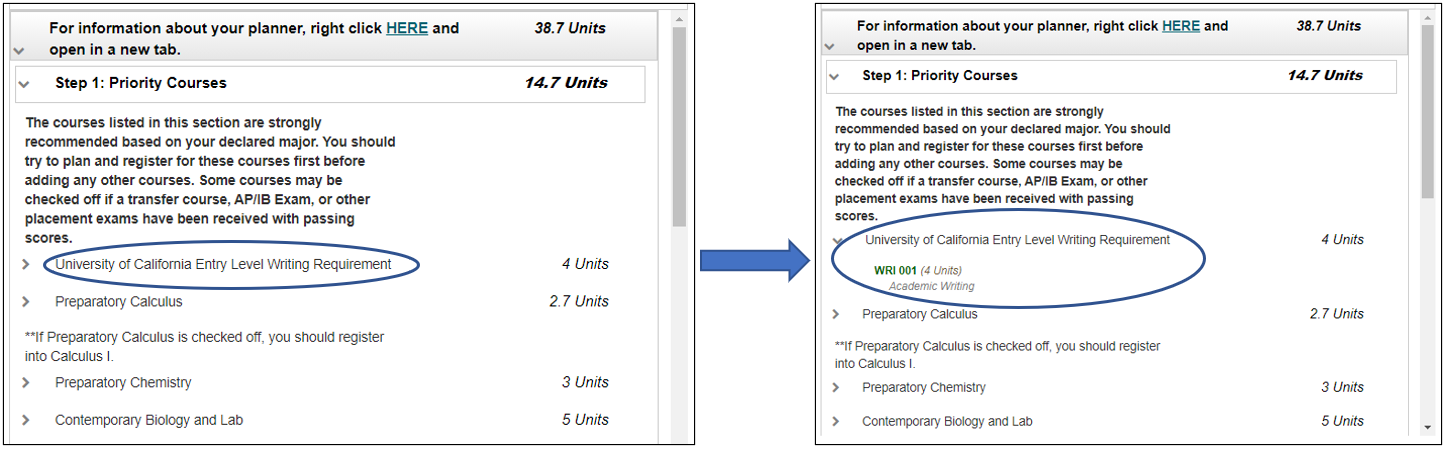
- Click on the green text and drag the course from the ROADMAP (left side) to the PLANNER (right side) and drop it onto the words “Fall 2021”. The words “Fall 2021” will turn bright blue. Release the class and it will now be listed under Fall 2021.
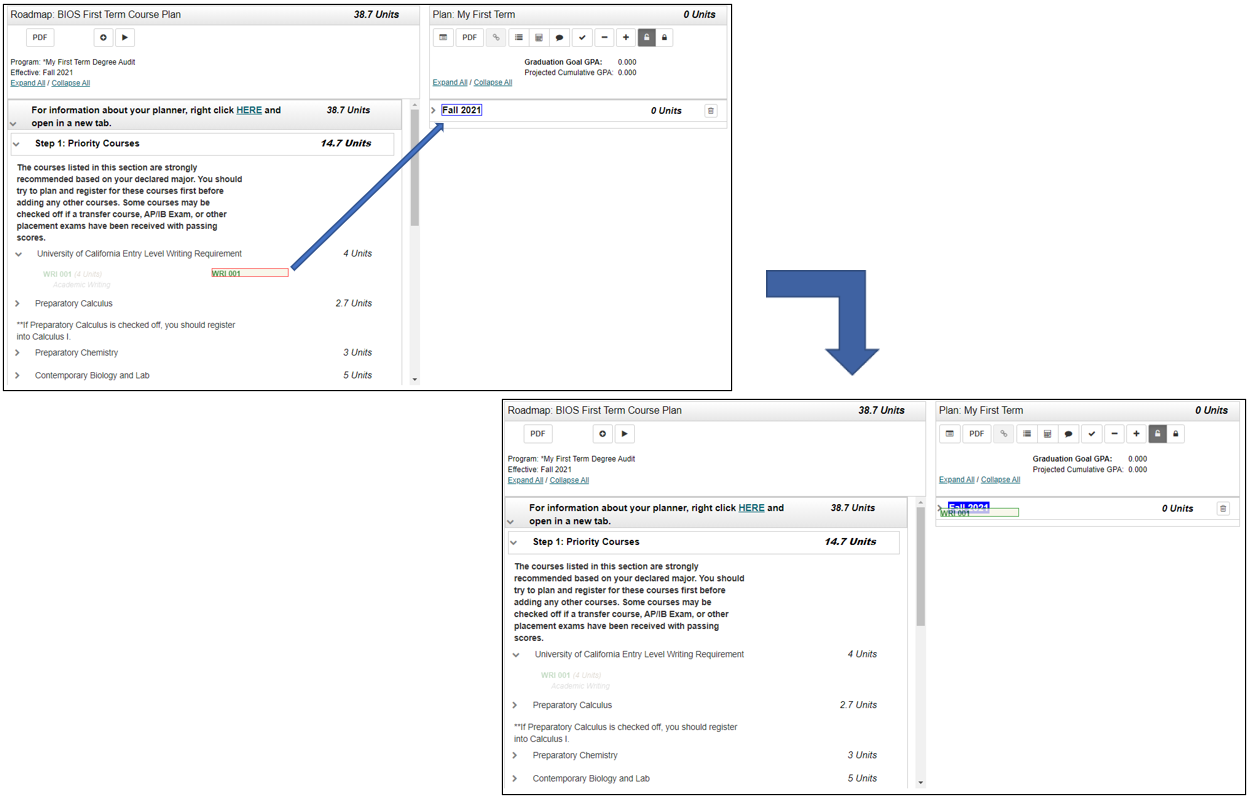
- After the course has been dropped onto your PLANNER (right side), it will show up as a planned course for Fall 2021. The planner will also add a green checkmark on the ROADMAP (left side) to indicate that the requirement is now on track to be satisfied with your planned course.
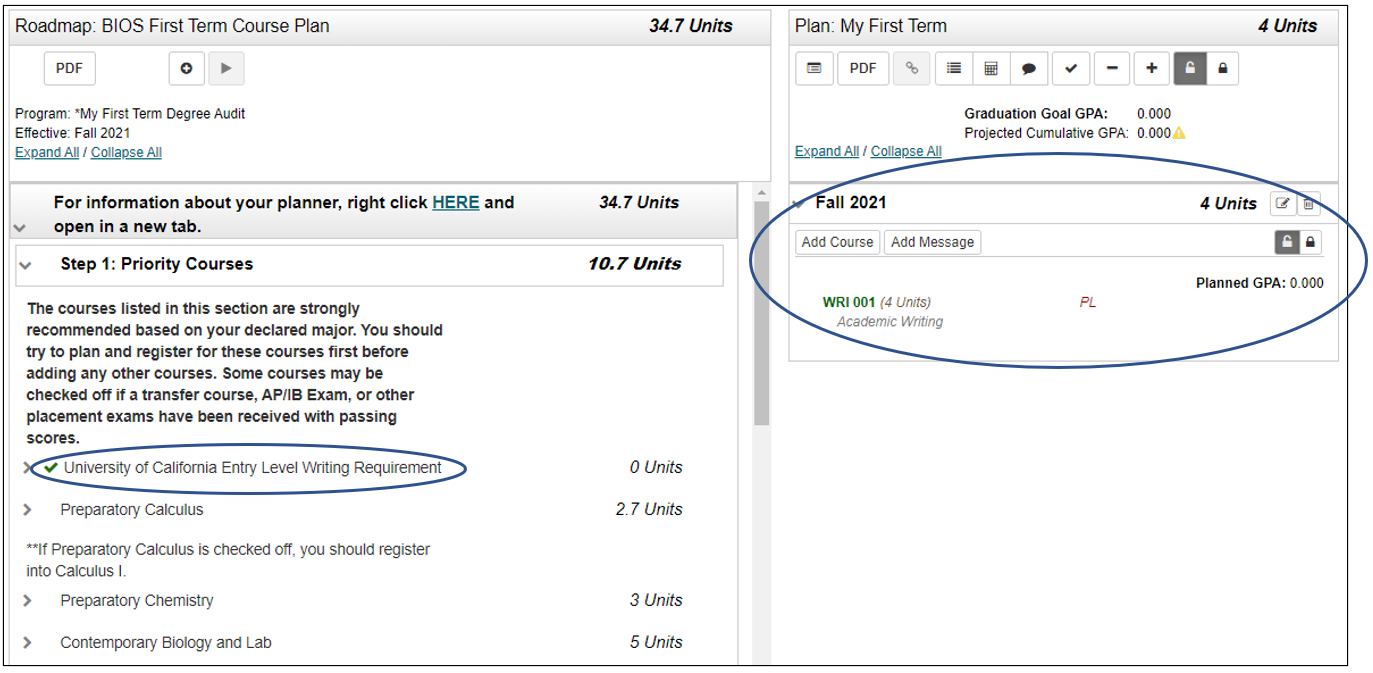
If you receive an email from your BAC temporary summer academic advisor recommending that you register for a course that is not listed on your ROADMAP (left side), you can add the course manually to the PLANNER (right side). Click the “Add Course” icon in the PLANNER and enter the department abbreviation and course number for the course you would like to add, then click “OK”. The course will now appear on your PLANNER (right side).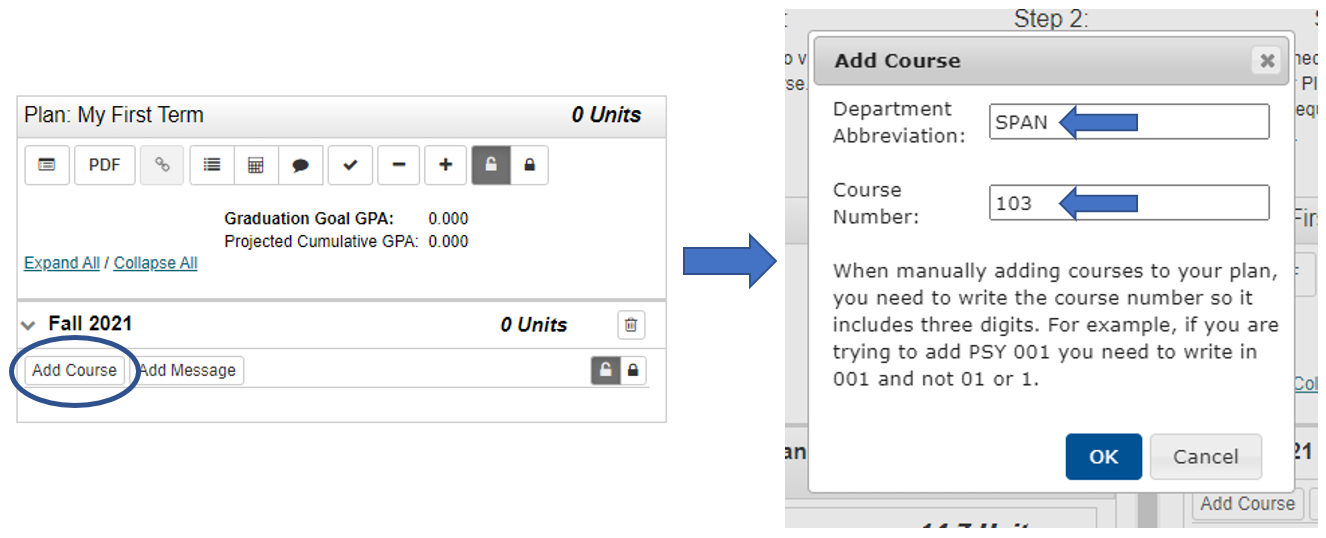
- If you need to remove a course from your PLANNER (right side), simply click on the course and drag it to the Trash Can symbol. The Trash Can will flash blue. A popup will display asking you to confirm that you want to delete the course from your Fall 2021 planned courses. After selecting YES, your PLANNER will be updated.
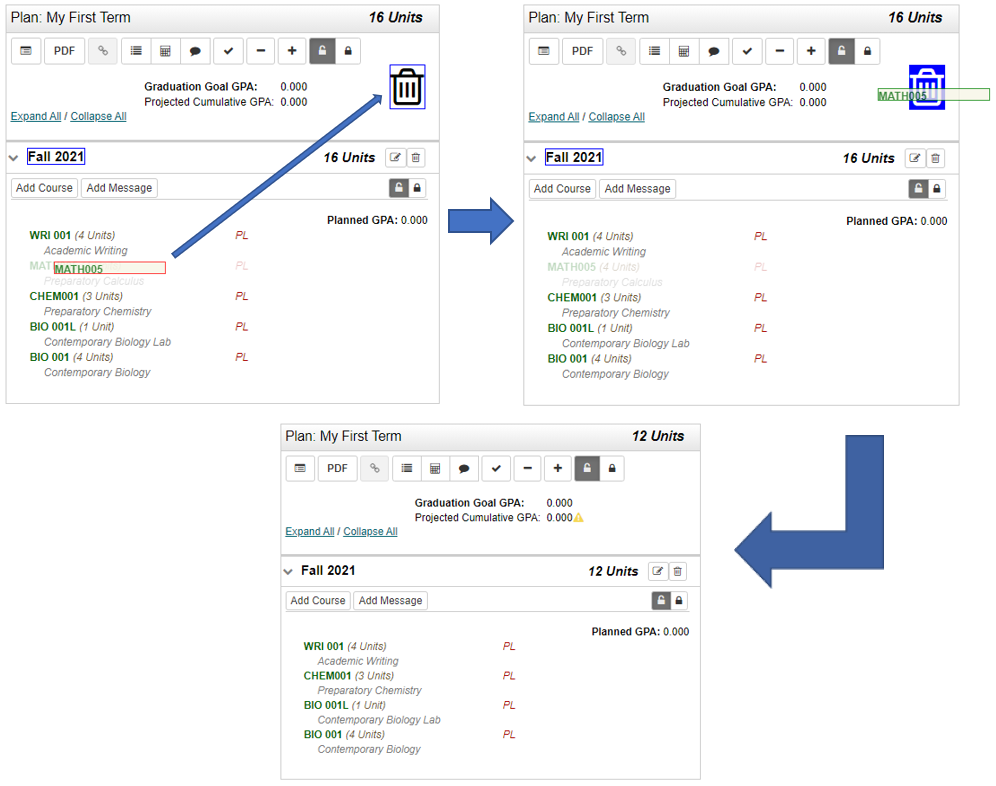
- After adding or removing the planned courses, it is recommended that you click on the checkmark icon on your PLANNER (right side) to refresh the plan. This will check your plan and potentially clear any red flags from your plan.
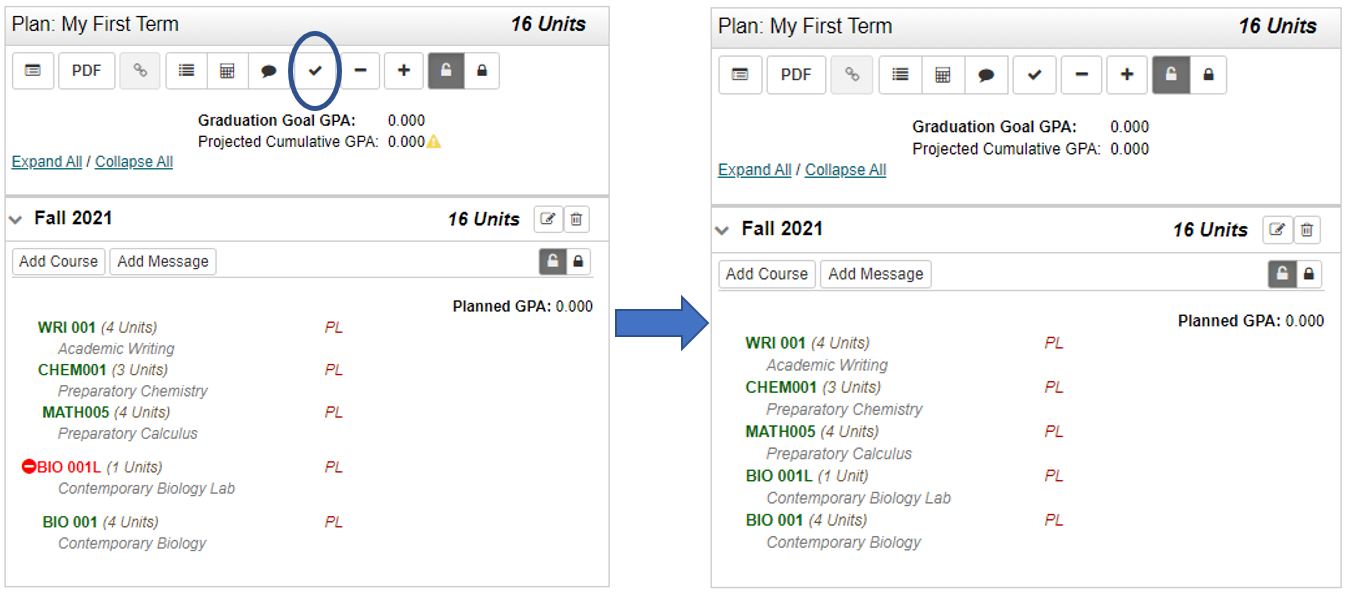
REMEMBER:
Adding courses to your PLANNER (the “shopping cart” on the right side of My First Term Planner) does NOT enroll you into the classes. You are simply saving the courses that you would like to take in Fall 2021.
See How to Register for Classes for detailed information on how to enroll in classes.
You will enroll in classes through MyRegistration in your student portal (connect.ucmerced.edu).
Enroll in 12-17 units at your assigned registration time for the best selection of classes and class times.



